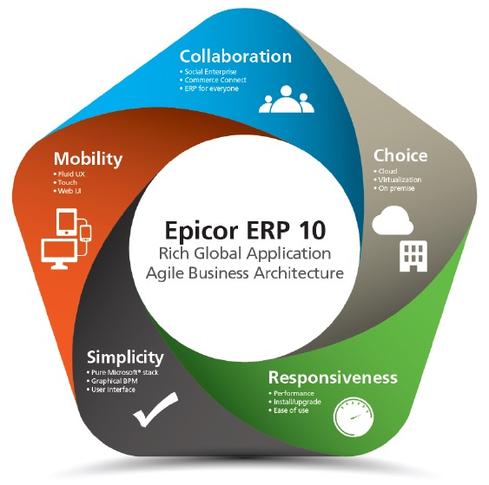List of 16+ Solutions In Epicor Project | Epicor Consulting
List of 16+ Solutions In Epicor Project |Epicor Consulting Company Solutions Reports With every Epicor consulting client we work with we create a final project sign-off that helps us ensure that all of our goals at the beginning of the project were met. We’ve noticed over time that this is something Epicor users groups have found …
List of 16+ Solutions In Epicor Project | Epicor Consulting Read More »