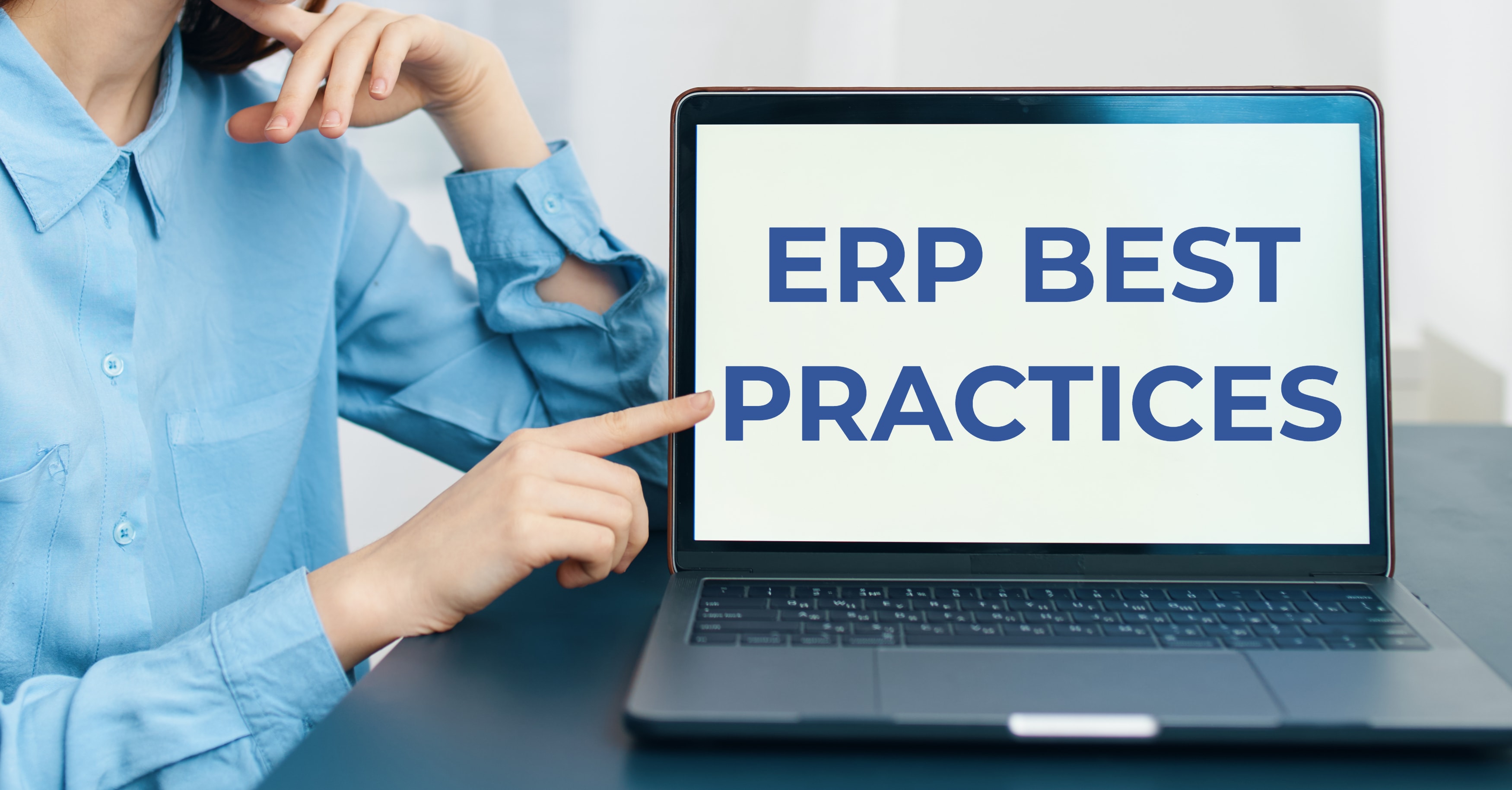Candice Shares ERP Software Tips
As the Chief Marketing and Business Development Officer at Datix, one of my duties is to stay in touch with clients to ensure they’re receiving the highest quality services and solutions. I’ve found that once their ERP software is in place, businesses aren’t always sure what’s next. That’s why our consultants are here to help them follow best practices to protect and improve their system.
From April 15-18, I’ll be at Epicor Insights 2019 to give ERP users my tips for making the most of their software. Before heading up to Las Vegas, let’s run through some ERP best practices for expanding the lifetime of your system and maximizing your ROI.
Upgrade Your System
A lot of clients come to us in the hope of salvaging their Enterprise, Vista or Vantage solutions. But these outdated systems are beyond saving. Legacy software that has gone off maintenance can’t receive support and updates from the vendor. That means there isn’t much you can do with your ERP instance once it starts to slow down or experience glitches. In the worst cases, the software crashes or data goes missing, putting your entire operations in jeopardy.
To avoid this risk, periodically upgrade your solution. This will allow you to take advantage of the latest software advancements and patches, giving you a competitive advantage and offering greater security. However, that doesn’t mean you should get every single release of your software. Before deciding on an upgrade, evaluate your current software performance to see if this is a good time to modernize your system and your processes.
For those who want to jump from legacy software to Epicor 10, upgrades might not be the answer, but there’s still a way. Our consultants will help you reimplement your ERP, meaning we’ll install the latest version and set up a new database. With our help, you can get a fresh start on a robust solution.
Integrate Your Applications
Epicor ERP serves as a central hub for back-office data, but what about the rest of your data? Several businesses take a best-of-breed approach, implementing the best system they can find for their back office and another system for their front office. This is a smart strategy that gives users optimal functionality for their operations. But the downside of this approach is that data is siloed in separate platforms, interrupting process flow and creating information gaps.
With a systems integration, you can get best-of-breed software without siloing enterprise data. An integration automatically syncs data back and forth between your software. Let’s say you have Epicor ERP and Microsoft Dynamics 365 CRM. With an integration, accounts, opportunities, shipments and more are seamlessly transferred between your ERP and CRM. A change in one platform is instantly reflected in the other, ensuring that your users are always taking advantage of precise, up-to-date data.
Integrations used to entail painstaking coding, but not anymore. Our Unity integration solution is a pre-built application, meaning it can be installed within days by our expert developers. We even manage your integration after it goes live, taking care of any potential bugs or errors. Our solution is designed to connect Epicor with a variety of platforms, including Microsoft Dynamics 365 CRM and HubSpot Marketing Automation. With Unity, forming a connected enterprise is easier than ever.
Protect Your Solution
Disaster comes in several forms: Server crashes, data breaches, ransomware, storms—the list goes on. Are you protecting your software from all of them? Chances are, you’re not. Businesses that host their ERP software in the cloud often think their investment is safe, but that’s not entirely true. Top cloud providers offer high SLAs and built-in security, but they still fall short. Cloud providers aren’t experts in restoration, and real-time data processing prevents your ERP from fully backing up files.
To fully defend your system, invest in comprehensive backup and disaster recovery. At Datix, we offer EverSafe!, an all-in-one solution that includes backup, disaster recovery, ransomware protection, screenshot verifications of backups and more. Instead of waiting weeks for your cloud vendor to restore big data, EverSafe! ships data to you overnight from one of its data centers. We back up entire clones of servers as often as every five minutes to get you up and running within minutes after a disaster. EverSafe! minimizes downtime, so nothing comes in the way of your business performance.
Wrap Up
ERP best practices aren’t just for the implementation; they also exist to aid you in maximizing the long-term value of your solution after go live. No manufacturer or distributor should work on following best practices on their own. An Epicor Gold Partner, Datix has a wide array of solutions and services designed to help clients at any point in their ERP journey. Our consultants align ERP with your processes, so each user has access to the right data and functions to drive business growth.
If you’re attending Epicor Insights 2019, make sure to visit booth 4 to see the Datix team. The conference takes place from April 15-18 at the Las Vegas Mandalay Bay Resort and Casino. We can’t wait to talk to Epicor customers about their business needs and how they can pursue continuous improvement! In the meantime, reach out to us by clicking the button below.
{{cta(‘770c1544-d87d-4acb-9fc4-7a25e1385094′,’justifycenter’)}}
Check out the rest of our Epicor Insights 2019 series:
- Epicor Insights 2019, Part 1: Visit the Datix Booth
- Epicor Insights 2019, Part 2: Elevate Your Enterprise
- Epicor Insights 2019, Part 3: ERP Integration
- Epicor Insights 2019, Part 4: ERP Services