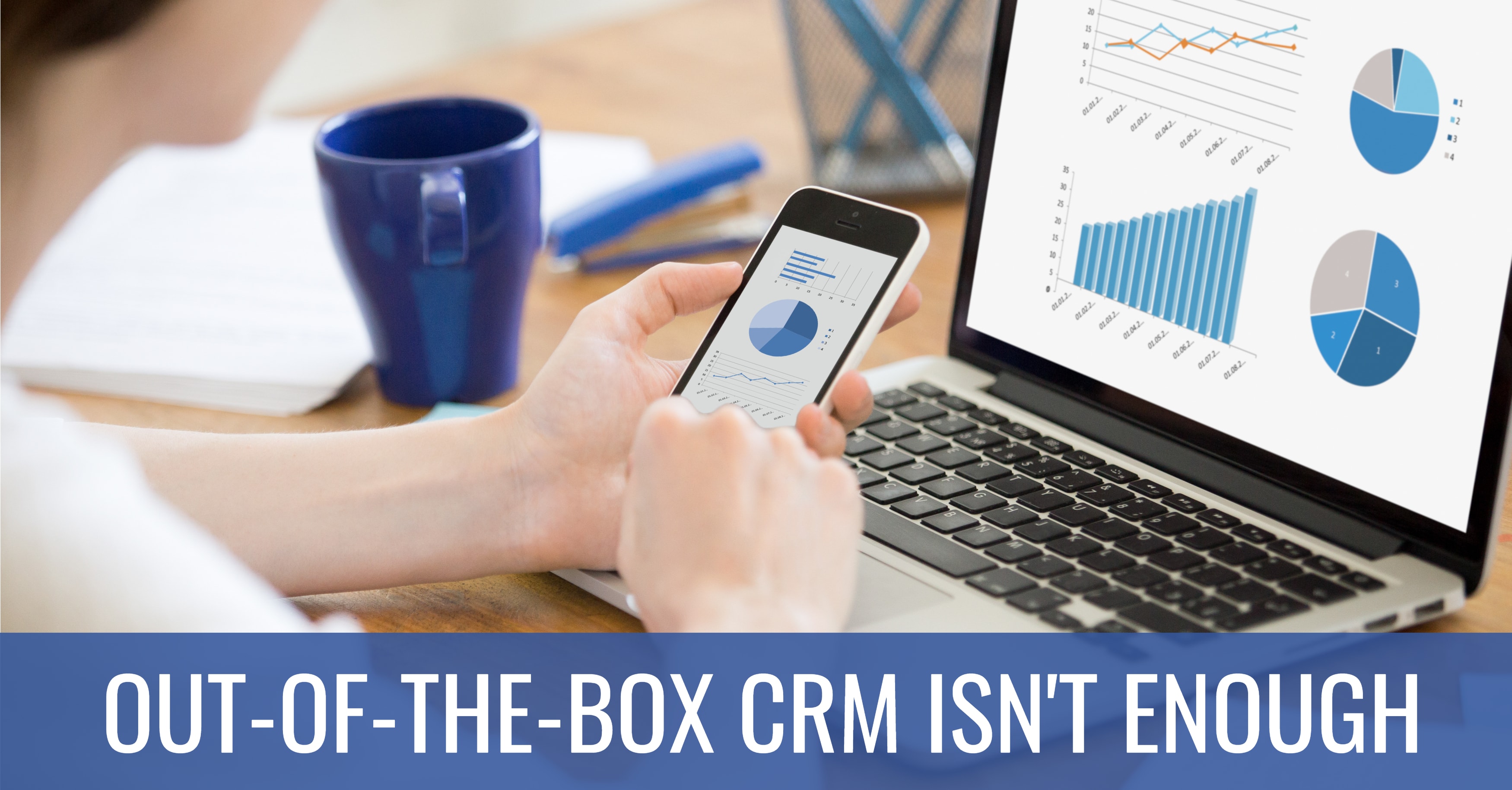Two Functions Out-of-the-Box CRM Software Can’t Do
The key to extracting value from your enterprise software is actually to emphasize the importance of business processes over software functionality. No manufacturer or distributor performs operations exactly alike. Therefore, a CRM system can’t fit all businesses, not even from a vendor as trustworthy as Microsoft Dynamics 365 or Salesforce. An out-of-the-box system can only do so much for your enterprise without any configurations or customizations.
In this post, we’re sharing a couple of the crucial functions your CRM software will be unable to perform out of the box. More importantly, we explain how to configure CRM to your processes to maximize ROI and efficiency.
Support for Business Processes
Your CRM may be sleek and innovative, but it is not a mind reader—yet. Out-of-the-box CRM does not automatically learn your sales process, nor can it intuitively work with your sales team to best align itself to their work life. CRM does a great job of neatly organizing customers and opportunities. However, it has no idea what information is important to your sales or business processes.
Depending on the sales arrangement of your organization, CRM could require customized mapping from other systems, special configuration or personalized training to support the business and its users. No out-of-the-box CRM does this automatically. Ultimately, effective mapping in CRM augments its functionality to become faster, smarter and more adaptable to business changes.
Tracking Meaningful Metrics
CRM does not inherently help track the metrics that are important to your business. Salesforce, for example, is widely popular for its colorful, user-friendly dashboard displays. However, sometimes you need more than vibrant charts and common metrics to access your most critical data and enhance sales operations. So, if Salesforce and its lauded reporting functions can’t automatically provide this insight, what do you think you can expect from other vendors?
Businesses fail to clarify how to get those dashboards to convey the right message, and this goes back to effectively configuring processes to CRM. Only then can executives ensure that they are measuring and tracking the data that matters to your unique organization. One executive’s call to action may diverge from another, and changes can occur over time based on business needs. Dashboard displays can be simple or sophisticated, and that ultimately depends on which screens and experiences are most important to your sales team.
Metrics, business processes and KPIs are different for every business. Out of the box, not even the most advanced CRM knows what drives your bottom line. What metrics are valuable in gauging business activities? CRM software won’t know unless it is configured to monitor and understand these valuations and their significance in business outcomes.
But your company’s sales opportunities are endless once your processes are effectively mapped. The best part about today’s CRM display configuration is that users do not have to possess any technical background to customize their own dashboards. Busy users are more likely to adapt to innovations if they don’t require extensive IT support. Plus, they can work faster and smarter when they can easily personalize their dashboards to view their most important data in a comprehensive format.
How to Align CRM with Your Business
It’s important for businesses to know and understand exactly how they use data and perform value-added processes. Prior to purchasing a CRM tool, identify the real challenges you face and specific functions that users require. We recommend deploying a CRM system that solves a problem that is presented by your current functions and processes. Often businesses replace a legacy system with cutting-edge software but utilize the same inefficient processes because they don’t identify their problems. By failing to map processes and understand where they need improvement, organizations waste their investment.
In addition to mapping processes, it’s also critical to connect your CRM with your back-office software. Otherwise, data will become siloed, creating inefficiencies and stunting business growth. Integrating CRM and ERP software gives users a 360-degree view of your enterprise, facilitating greater collaboration and accuracy. Sales teams can respond better to customer needs with easy access to pricing, stocking and production data. Systems integration is the key to maximizing the value of your software investments.
Wrap Up
CRM is a seemingly easy tool to use. However, leveraging a user’s experience in the buying decision is only the tip of the iceberg. By default, CRM manages contacts and organizes data, but it doesn’t know how to fully support your business needs. In addition, it will be unable to render important analytics and support executive decision-making.
The information above serves as an effective start to your software project, but there is much more to consider to achieve full CRM success. As a certified partner of both Salesforce and Microsoft Dynamics 365, Datix knows the CRM implementation process from back to front. Our CRM consultants are business process modeling (BPM) experts for mid-market manufacturers and distributors. We’ll help you determine the right CRM for your organization. Better yet, we’ll integrate your CRM with Epicor ERP using our Unity integration solution. Unity is the easiest way to sync data between your software to form a more connected enterprise.
Don’t settle for out-of-the-box CRM. Reach out to the expert CRM consultants at Datix today!
{{cta(‘770c1544-d87d-4acb-9fc4-7a25e1385094′,’justifycenter’)}}