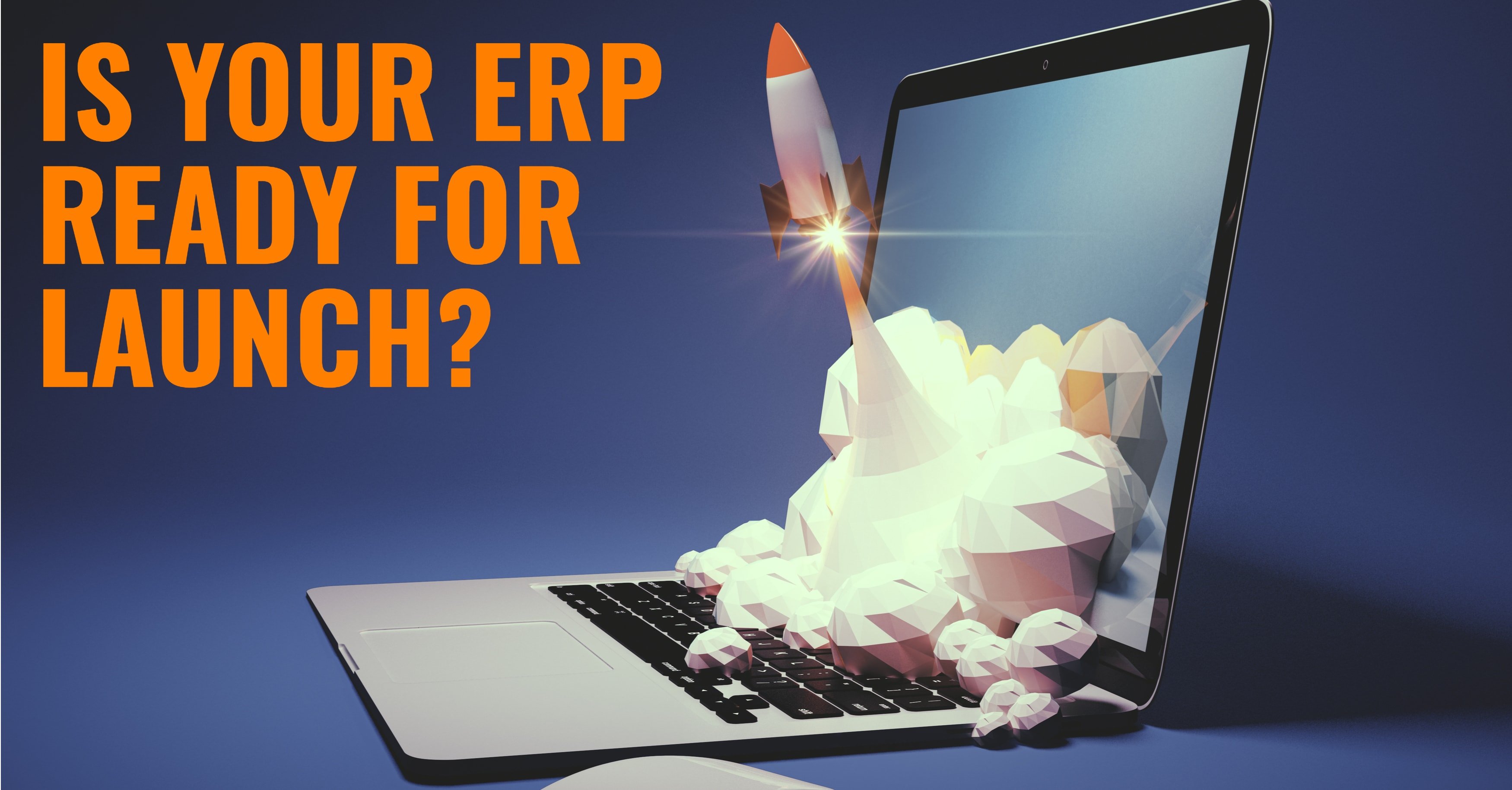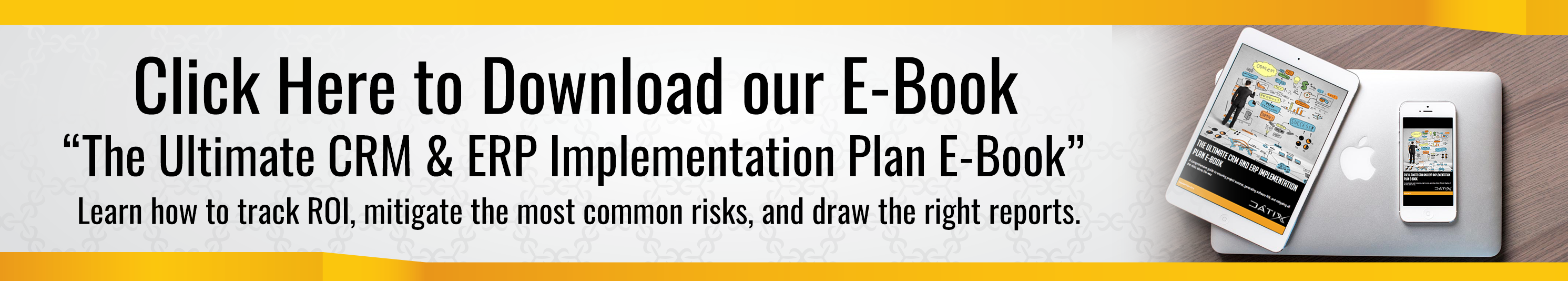Is Your ERP Ready for Launch?
As the ERP go-live date creeps closer and closer, project teams often start to panic. What if bugs cause the new system to perform slowly or create errors? What if users refuse to utilize ERP features correctly? What if the software fails to function as promise?
Though ERP implementations require several detailed processes, businesses can tackle problems head-on and execute their projects smoothly if they follow best practices and develop a thorough plan. Below, we lay out the essential steps that will guide companies to a successful go-live.
Roll-Out Strategy
When it comes to ERP go-lives, you can’t just “wing it.” There are a number of variables to carefully consider: Who will serve as your change agents, and how will they execute a change management plan? Which key performance indicators (KPIs) will you measure to track user adoption after the implementation? Will you roll out your ERP in one go or undergo a phased implementation? Make sure your project strategy thoroughly addresses the myriad requirements for go-live success.
One of the greatest hazards to creating a deployment plan is setting unrealistic expectations. All the details of a well-executed implementation take time to execute. Leave wiggle room in your budget and timeline to account for potential delays or other issues. Most importantly, keep the overall vision of the ERP project in sight at all times. If you don’t prioritize your business needs and stay focused on your strategy, your project will likely go astray and result in a system that fails to benefit users and provide ROI.
Training
Don’t wait until after the ERP implementation to train users on the new system. If users aren’t comfortable with the software upon go-live, generating ROI could take ages. Teach them how to log in and navigate their dashboards, reporting tools and workflows. Throughout training, clearly explain how specific software functions will help your users become more productive and effective in their jobs. This will motivate employees to adopt the system into their daily routines.
Additionally, tailor training sessions for specific users. Accountants, for example, should be thoroughly familiarized with the financial management module, while shop floor managers require an extensive understanding of production scheduling and supply chain management features. Your ERP super user will need the most comprehensive training, as this person will answer to your end users whenever they have issues with their systems.
Testing
Testing serves as one of the most critical steps to determine go-live readiness. Resolving errors after you roll out your system will cost you big. In test environments, you can take your time to fully address issues without creating downtime. Some of the tests you’ll need to perform include:
- Functional testing: During these tests, you’ll input test data and compare the output to the expected results. This will help you analyze usability and check for errors throughout your database, interface and APIs.
- Performance testing: Determine if your system can handle its expected workload and respond quickly. As you test software features, find and eradicate bottlenecks. Undergo this testing after completing functional tests.
- Backup testing: Before go-live, check your backup system and process. This will help you ensure that backups occur as planned to protect your system from lost or corrupted data.
- Workflow testing: Test process maps to determine if your workflows correspond with business operations. Eradicate defects as you develop test cases, verify the flow and perform positive and negative tests.
Though testing is a tedious process, it’s the best method for safeguarding that your ERP instance will perform optimally to offer large-scale business improvements.
Final Steps
Once you’ve conducted thorough tests, you’re almost ready to launch your ERP solution—but there are a few last-minute tasks to complete before go-live. Review remaining issues, and consider postponing your implementation if major problems are still unresolved. Conduct final walk-throughs to provide users and managers one last opportunity to ask questions and address concerns prior to the roll-out. Bring in IT professionals or consultants to develop a strategy to troubleshoot any glitches that might occur during the go-live.
Finally, just before go-live, schedule a dress rehearsal (or mock go-live) to detect any final issues that could deter project success. The dress rehearsal should mimic the planned go-live as closely as possible in order to account for multiple variables that could impact your implementation.
Wrap Up
Quite frankly, the ERP implementation process is rarely perfect. There’s always the chance that some unforeseen problem could crop up. However, if you have a comprehensive plan in place, there’s no need to worry. Revisit your strategy, work as a team and you’ll be able to solve issues in time for your go-live date.
Still think you need help rolling out your new software? Datix is an experienced consulting firm that has helped countless manufacturing and distribution clients implement robust ERP solutions, including Infor CloudSuite consulting services. We built our Strategic Solution Process to ensure no stone is left unturned in your implementation plan. From start to finish, we execute ERP, CRM (Dynamics 365 consulting and Salesforce consulting) eCommerce and ERP integration solutions that optimize business processes.
Don’t panic over your ERP implementation. Contact Datix to launch your software according to plan!