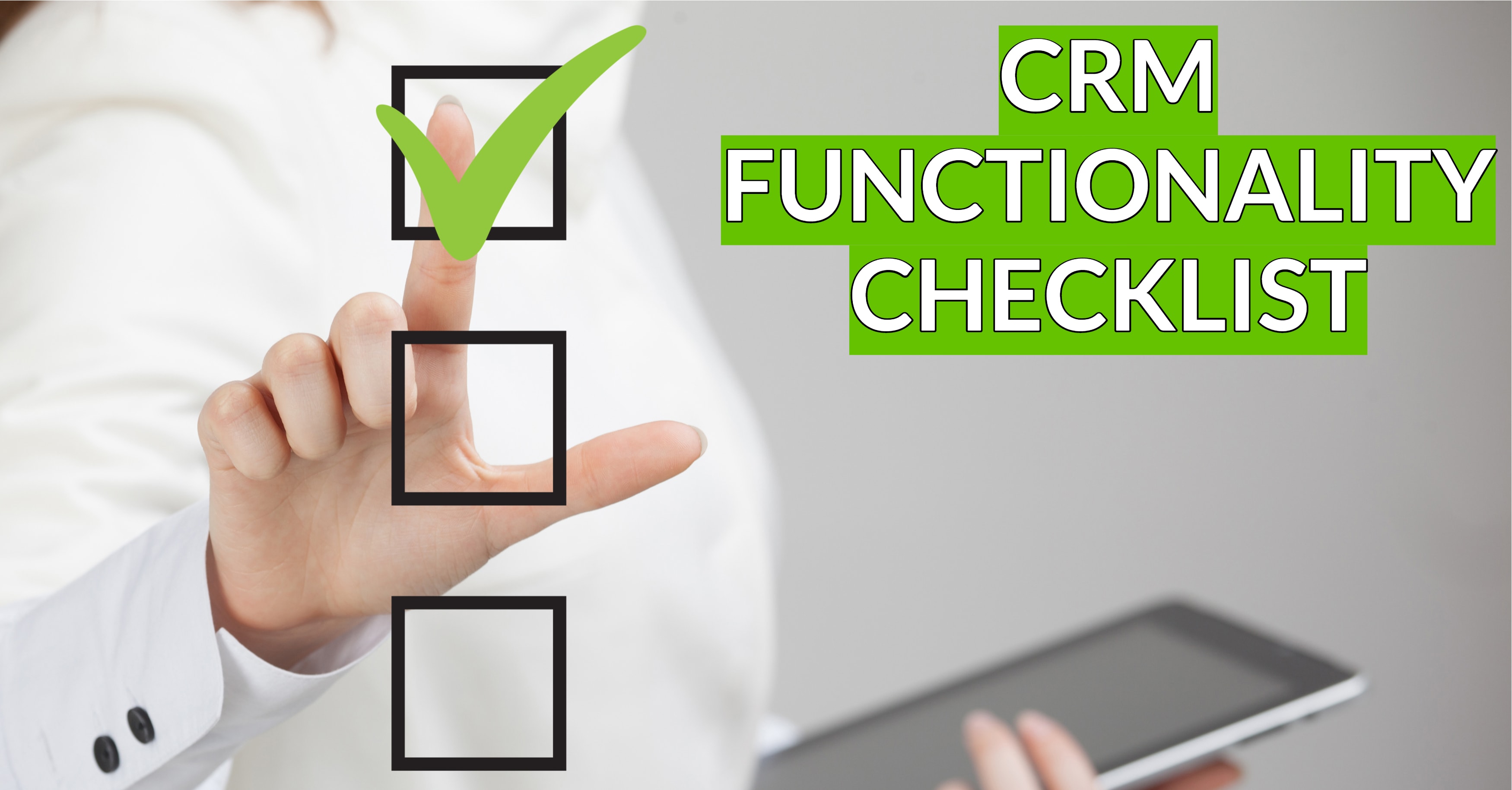What are the CRM Essentials?
Customer relationship management (CRM) software can take your business performance to the next level. Time and time again, studies have demonstrated the advantages of CRM solutions:
- 74% of users claim CRM has improved their access to customer data.
- CRM can increase sales conversion rates by up to 300%.
- 65% of companies with mobile CRM achieved sales quotas, compared to 22% of companies without mobile CRM.
But you won’t see these numbers if you don’t choose the right software. CRM selection requires careful consideration of the functionality and features you’ll need to execute business goals. Though CRM requirements will be a little different for each company, some capabilities are key components for just about any organization. Below, we’ve listed five of the most essential CRM tools to help you put together a functionality checklist.
Sales Force Automation
No CRM solution is complete without sales force automation (SFA). As you probably figured out, SFA automates sales processes, such as follow-up activities, account management and opportunity tracking. By automating tasks, sales reps gain more time to delegate to decision making and building stronger customer relationships. Additionally, SFA reduces human error, improves efficiency and shortens sales cycles.
Salesforce and Microsoft Dynamics 365 offer the most advanced SFA solutions. Salesforce has been positioned in the Leader’s quadrant of Gartner’s Magic Quadrant for Sales Force Automation for 13 consecutive years because of its agility and unparalleled innovation. Dynamics ranks right behind Salesforce in the quadrant, providing seamless integration with other Microsoft products and supporting both short- and long-cycle sales processes.
Contact Management
Contact (or customer) management tools allow CRM users to store and organize information on individuals and businesses. Instead of keeping this data dispersed across spreadsheets and notepads, CRM stores contact information in one place. But CRM should go beyond harboring names and phone numbers to help sales reps deliver premier customer experiences.
Top CRM vendors provide sales teams with a complete picture of prospects, leads and customers. Modern contact management features give users the ability to:
- Segment contacts into groups to improve organization and personalization
- Instantly search for contacts and filter them by location, company size or custom tags
- Track leads throughout the sales pipeline
- Manage customer profiles, relationships and communication history to help users provide consistent, tailored experiences
Integration
You don’t want your salespeople logging in and out of multiple platforms to get information to close a deal. With sales reps trying to navigate several applications, you’re liable to see data entry errors and other issues. A CRM integration populates all the information your sales department needs in a single solution to give them a comprehensive view of products, processes and customers. Any CRM should support seamless integration with current or future software systems to promote end-to-end visibility, accuracy and productivity.
For manufacturers and distributors, one of the most common integrations is between ERP and CRM. Connecting ERP and CRM automates processes and data flow to increase precision and speed. Sales reps can instantly view order status, pricing and other details to answer customer questions and execute tasks quickly. With real-time data from throughout the enterprise, your front office can become more responsive and efficient.
Mobility
Sales teams are constantly on the go, meeting potential customers and attending trade shows. They can’t perform their job effectively if they can’t access critical information out of the office. With 81% of users accessing CRM on multiple devices, mobility is one of the most important features of CRM software.
Mobile CRM lets you view data, receive notifications and perform other mission-critical tasks from tablets or smart phones. When sales reps attend on-site meetings or conferences, they can answer questions, access product details and log new contacts on the spot to accelerate sales cycles and capture information immediately. Your CRM should also allow you to interact with data and execute tasks offline, synchronizing your changes once you have regained internet connection.
Reporting and Analytics
It isn’t enough for enterprise software to store data. Today’s leading CRM solutions are equipped with advanced reporting and analytics tools designed to transform raw data into actionable insights. Users can easily drill down into reports and charts to gain an in-depth understanding of your customers and sales process. Analytics and reports can provide accurate forecasts, reveal shortcomings in your sales performance and help you strategize for future business success.
CRM vendors are increasingly tapping into artificial intelligence (AI) technology to optimize insights. Microsoft’s Insights applications capitalize on the power of AI to improve sales, customer service and marketing operations. Dynamics 365 AI for Sales delivers call sentiment analysis, warnings about at-risk deals and lead scoring to make sales teams more proactive. Salesforce Einstein is an AI suite that offers a variety of capabilities. It predicts the likelihood of closing a deal, automatically logs emails into your CRM, makes recommendations to decrease churn rate and performs other tasks to optimize decision making.
Wrap Up
CRM can transform your sales performance and customer relationships, but only if it has the critical features your business needs. Though CRM selection requires a comprehensive understanding of your current processes and goals, we can pretty much guarantee that these five features will be on your list. Microsoft Dynamics 365 and Salesforce both offer CRM solutions that check off these boxes and offer strong features and innovative functionality.
Datix, a certified partner of Microsoft Dynamics 365 and Salesforce, has specialized in implementing CRM in line with manufacturing and distribution goals for over 20 years. Our consultants can help you select the right solution for your enterprise. Plus, as an Epicor Gold Partner, we can also integrate your CRM system with Epicor ERP. Unity, our pre-built integration application, is the only integration solution that can be rapidly deployed and fully managed by premier consultants to create a single source of truth.
Make sure you invest in a CRM solution fully equipped with essential tools. For help during your CRM selection and implementation, get in touch with the CRM experts at Datix today.
{{cta(‘770c1544-d87d-4acb-9fc4-7a25e1385094′,’justifycenter’)}}