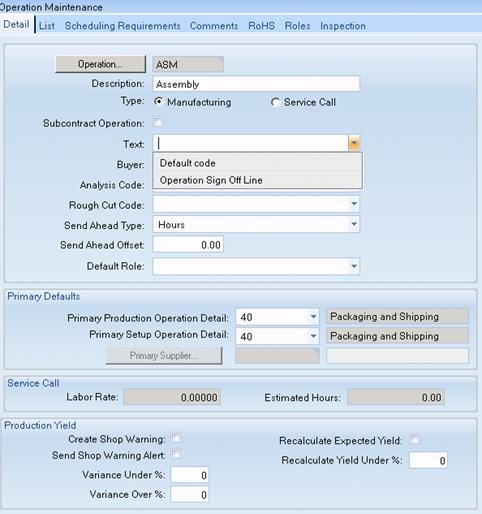Time saving tips for Epicor are always helpful. I wanted to share a tip that has helped our clients save time in Epicor ERP. In this brief tutorial, I show how easy it is to add a sign off line to job traveler reports.
Check out my tips and let me know if this helps. To add a sign off line to the job traveler report for operations, complete the following steps within Operation Text Maintenance. Once you set up standard text, you can use it for any operation. You do not have to retype and store it for every operation in Job Entry, thus it saves time!
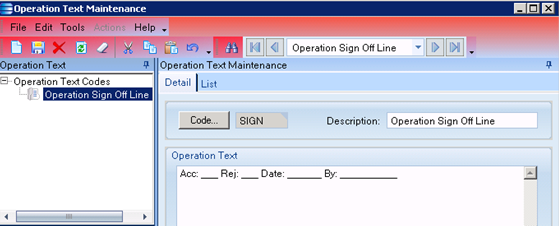
1. Navigate to Operation Text Maintenance
2. Click New.
3. Enter the Code, Description and Operation Text.
4. Save and Close Operation Text Maintenance
5. Within Operation Maintenance Navigate to the Detail sheet.
6. In the Text field, select Standard Oper. Text.
7.Click Save.