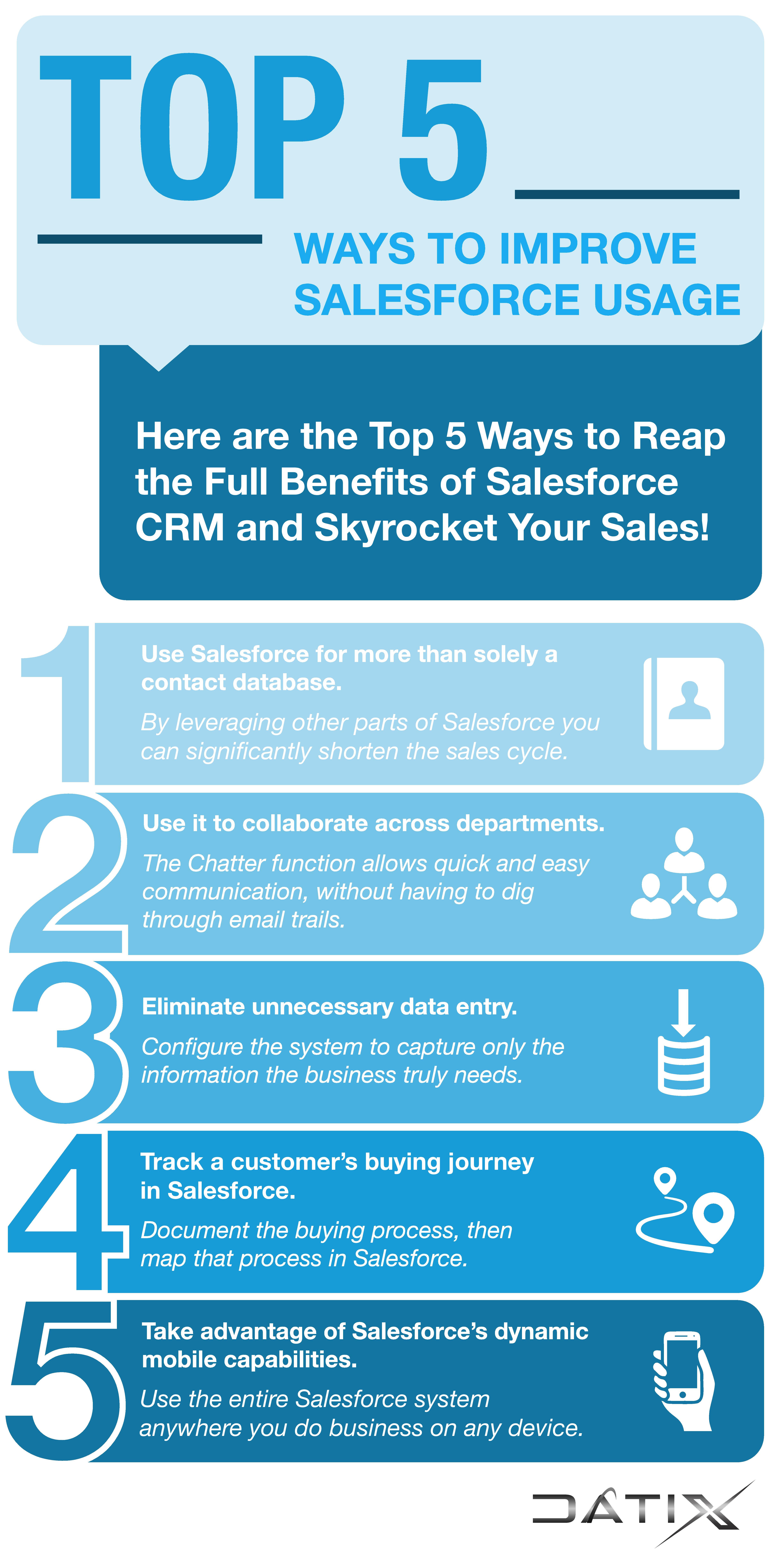Salesforce CRM Best Practices
The value your enterprise software adds to your company all depends on your users. A critical error project teams often make when implementing CRM software is training users how to leverage new tools but not why. Without understanding the benefits of the software, users might only perform a couple of quick tasks each day rather than fully take advantage of transformative CRM technology. When you implement a software instance with the comprehensive functionality of Salesforce, your users can get a leg up on the competition, but only if they utilize the system to its full capacity.
In the following infographic and blog post, we don’t just list out the five ways that your front-end departments should be utilizing their new Salesforce instance. We explain why these activities are important for maximizing the value of your software and transforming your sales processes.
1. Use Salesforce for more than solely a contact database.
CRM systems maintain an updated, organized contact database to provide a complete and accurate view of prospects and customers. However, when users only leverage CRM as a contact database, they miss out on most of the revenue-generating features at their disposal. Salesforce didn’t become a CRM leader for merely housing your front-end data. Check out some of the other tools your users could be taking advantage of to maximize opportunities:
- Lead Management: Track leads from click to close to help you refine marketing and lead nurturing strategies.
- Visual Workflow: Quickly design and automate processes and approvals using simple drag-and-drop functionality.
- Sales Forecasting: No matter the complexity of your organization, you can gain reliable forecasts adjusted in real time.
- Customer Service: Provide customer support personnel with access to critical customer information, case histories and more to facilitate accurate, timely service.
- Salesforce Einstein: Make smarter decisions than ever with the predictions and deep insights powered by Salesforce’s suite of AI features.
When you adopt Salesforce’s myriad features into your daily activities, you can boost front-end visibility, insight and efficiency to optimize customer relationships.
2. Use it to collaborate across departments.
Employees are busy—often too busy to dig through emails or track down a colleague to ask a question. CRM vendors are taking notice, designing social features to improve collaboration. Salesforce includes Chatter, an interactive feed that facilitates quick and easy communication. Whether you’re reaching out to someone across the building or across the globe, you can use Chatter to share files, update opportunities, propose ideas and more from any device.
Though users tend to look down on social applications embedded inside enterprise software, this functionality serves a vital role in modernizing business collaboration. Chatter simplifies communication within your company to save significant time, keep users in the know and attack issues as a team.
3. Eliminate unnecessary data entry.
Unnecessary data entry consumes hours of your sales team’s work week. When organizations install CRM, it’s often to cut down on this tedious activity to give sales reps more time to drive revenue. Salesforce maintains consistent, up-to-date data in one place, eliminating the need for users to input data into several platforms.
However, not everyone is limiting their data entry as much as they could. As your business implements CRM, make sure it’s configured to capture the critical information that users need on a daily basis. Additionally, only include essential fields. Unnecessary fields require more entries and cost your company time to create and manage. Take care that your system reflects what your front offices need for reports, automation and compliance. By aligning Salesforce to your requirements, you eradicate mundane work and improve user productivity.
4. Track a customer’s buying journey in Salesforce.
A complete customer journey map in your CRM eradicates departmental silos, giving sales, marketing and customer service departments a full view of pain points in customer experiences. Since customer data is in one place, you can also personalize every buyer’s journey to increase conversions. But you want to make sure the buying process captured in your CRM adheres with your specific methodology.
To do this, your project committee, sales team and executive leaders should define the selling process. Once you document this process, map it inside Salesforce to replicate how you do business. If you have several Salesforce users on multiple sites, you might want to include task or service reminders based on those territories or hierarchies to ensure opportunities are always serviced with the most relevant information. As you utilize your CRM, keep track of analytics to identify problems and optimize customer experiences. With this level of sophistication, you’ll never lose sight of consumer needs.
5. Take advantage of Salesforce’s dynamic mobile capabilities.
CRM is at its best when it’s mobile, empowering sales reps to instantly answer customer queries and close deals on the go. No other CRM vendor comes close to Salesforce’s mobile functionality. From Salesforce’s mobile application, users can access any part of the system, anywhere, on any device.
Unlike other providers that only include simple account lists and reminders in their mobile apps, Salesforce offers comprehensive capabilities, such as data analysis, lead creation and voice data entry. Sales teams that leverage these mobile features can achieve unprecedented levels of efficiency and responsiveness.
Wrap Up
Plenty of CRM users perform basic tasks on the platform, but few take full advantage of the system’s capabilities, resulting in unrealized potential and limiting your software ROI. By tapping into your CRM’s underutilized features, you can take your front-office performance and profits to a new level. This is especially the case when you use Salesforce, the top CRM solution equipped with innovative technology and comprehensive tools.
For Salesforce consulting, or CRM consulting in general, you can look to Datix. Our consultants have helped manufacturers and distributors maximize the value of their CRM for over 20 years. A certified partner of both Salesforce and Microsoft Dynamics 365 CRM, we offer a unique perspective to assist businesses in their CRM selection. Plus, our pre-built Unity solution is a ERP integration designed to connect with CRM to enhance visibility and process automation.
Start increasing your sales performance by getting in touch with Datix’s CRM consultants today!