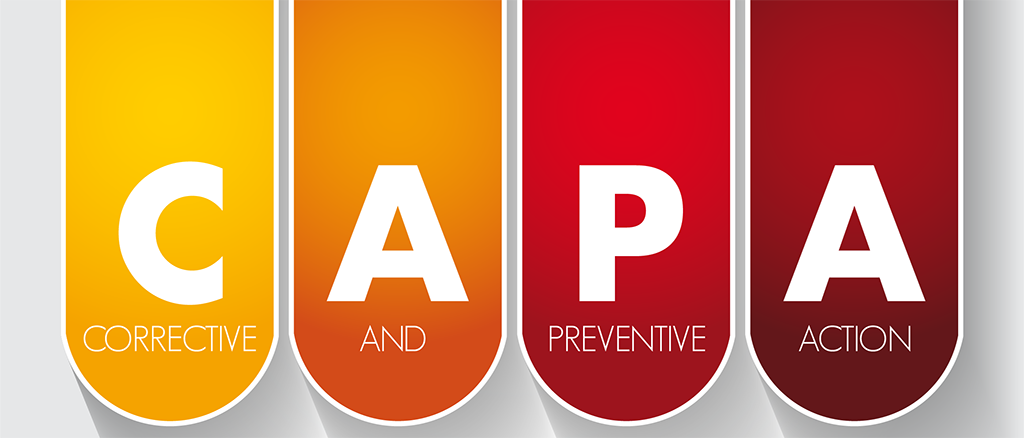The CAPA process is one of the biggest points of concern for medical device companies. CAPA (corrective and preventive action) is always evaluated during FDA inspections, so it is unsurprising that so many 483s and FDA warning letters focus on CAPA. No one wants their organization to get in trouble with the FDA because of missteps during the CAPA process. Enterprise Resource Planning (ERP) can support the CAPA process as you navigate tracking, documenting, and resolving issues. In this blog series, we will cover each of the phases of CAPA that medical manufacturers should follow for FDA compliance and how an ERP assists in executing them.
What is the CAPA Process?
CAPA stands for corrective and preventative action, and involves identifying, documenting, and resolving systemic issues to ensure compliance. It is important to note that not every issue requires the CAPA process, only systematic ones.
Phase I: Inquiry and Assessment
Because not every problem needs to trigger CAPA, the first phase of the CAPA process is to determine if an issue requires CAPA. Set up a team of appropriate personnel (usually from quality) to oversee reviewing CAPA requests. If you already have a Management Review Board (MRB) or Quality Review Board (QRB), then you can simply have that team also review CAPA requests.
Next, you need to create a structure of submitting a CAPA request. This should specify that the request must identify sources, which is usually data from your quality system. Requests should clearly state the issue involved and how it was initially identified. You can make it simple for your team to submit CAPA requests by creating a request template in your ERP. With your ERP, you can ensure that every request has necessary information in it by setting required fields within the submission. If you need help setting up a CAPA request template within your ERP, look to an ERP consultant like Datix. As a one-stop shop, we have the expertise to provide you with the right solution for your unique needs and train your team to utilize your new setup with ease.
The team will review all CAPA requests and document why each was either accepted or rejected. For a request to formally initiate a CAPA, you must assign the issue a tracking or identification number to help with documentation. Tracking CAPAs is critical for the FDA because they specifically look to see if CAPA requests are being left open indefinitely. On the other hand, it is imperative to set realistic timelines for closing CAPA issues. While 90 days is often the standard, some issues are simply too large to be resolved effectively within that timeframe. Instead, evaluate the issue during the review meeting to set a reasonable deadline for completion, and plan to have a status meeting at the 90-day mark (or sooner, if needed) to assess how the situation is progressing.
Setting up documentation for CAPAs can be a major source of stress for medical device companies. However, an ERP system can be tailored to allow you to see and input CAPA data easily. If you want your software to be tailored to the CAPA process as well as your specific business needs, look to Datix. Our business-first approach means that we ensure your software works for you, not the other way around.
Wrap Up
Inquiry and Assessment is only the first phase of completing the CAPA process. Stay tuned as we continue this series with Phase II: Pre-investigation.
About Datix
For medical manufacturers, Datix is the software consultant of choice. We recognize that each manufacturer is unique and requires a tailored solution to meet their business goals. Our team will partner with you every step of the way to bring your organization to the next level.