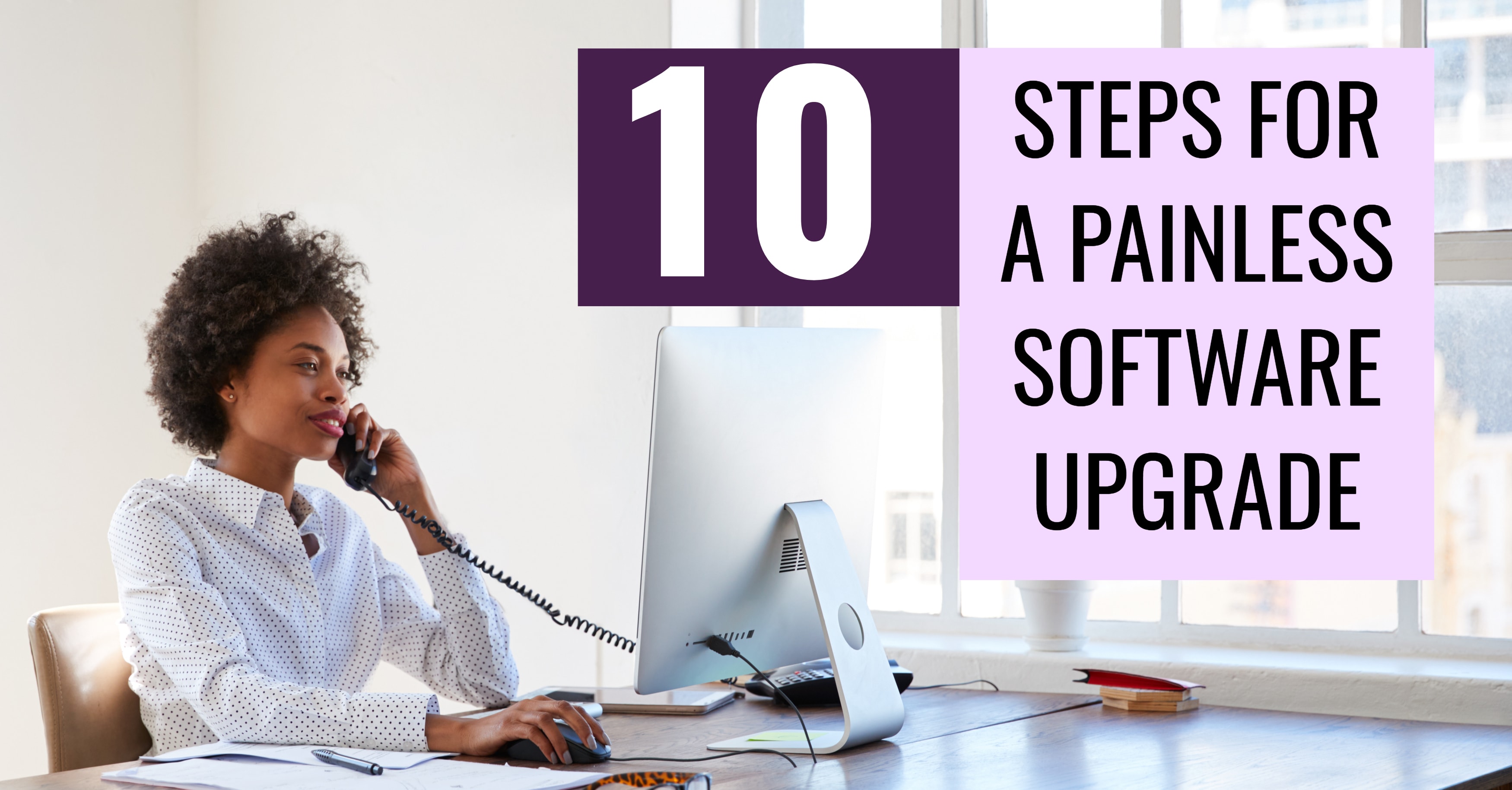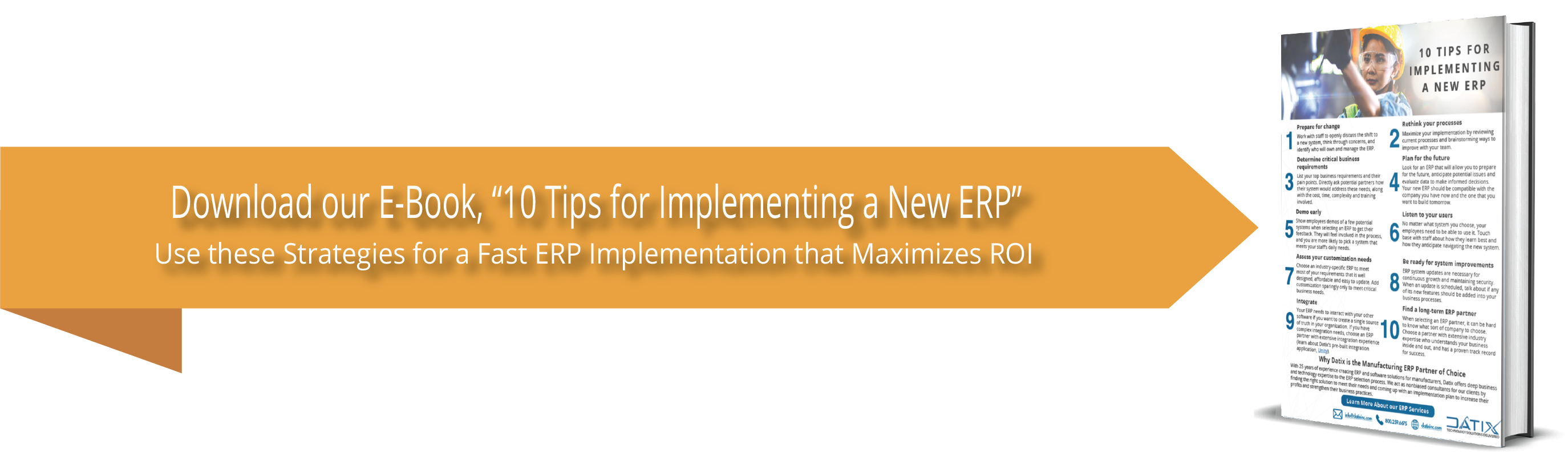Enterprise Software Upgrade Tips
Organizations often look at software upgrades as a burden. After undergoing the initial implementation, businesses aren’t too keen to spend more time and money on an upgrade that could introduce risks into their company. But what if it doesn’t have to be this way? A thoughtful, collaborative approach to enterprise software projects can smooth over any potential obstacles.
At Datix, we’ve been guiding manufacturing and distribution clients throughout their ERP, CRM and eCommerce projects for over 20 years. During this time, we’ve figured out what it takes to pull off a successful software upgrade. Follow these 10 steps to fully execute your upgrade project.
1. Dedicated Project Team
Every successful software project is backed by a strong team, and every strong team is guided by a responsible leader. For software project teams, that leader is the project manager, the person who ensures daily activities are carried out and that the upgrade stays within the budget and timeline. The project team also consists of functional experts who help the upgrade align with business practices. Finally, the IT experts perform data conversions, customizations, development and other technical tasks. Businesses should also consider hiring software consultants to fill gaps in their project team and offer guidance.
2. User Involvement
From the onset, the relationship between the project team and your company should be a partnership. You want to fully understand the needs of your employees who will be using the new version. If they get the chance to share their pain points and you get the chance to explain how an upgrade will offer remarkable improvements, the upgraded software is more likely to be welcomed by users. This open communication increases your chances of successful user adoption.
3. Executive Management Support
Your C-Suite should be able to provide much more than project funding. They should be fully engaged in the upgrade, assisting project managers through hurdles, reworking the budget if necessary and assuring that the project receives necessary attention from the rest of the company. To gain executive buy-in, explain how migrating to a new version of your software will offer overall business improvements and lead to substantial ROI.
4. Clear Statement of Requirements
The project team and executive stakeholders must work together to determine the upgrade requirements. First, analyze your current software performance. As you talk to users and analyze key metrics, find areas were your current system falls short and critical processes that the latest version should continue to support. Do you need to tweak your workflows? Are there gaps in reporting? Any modules that users haven’t touched? Once you understand your existing software performance, imagine the desired result of the upgrade. What are the business process improvements you wish to see? Keep your goals realistic and clear, so you can steer clear of scope creep.
5. Proper Planning
Now, that you know what you want from the software upgrade, it’s time to develop a plan to bring that vision to life. Develop a budget and timeline and ensure everyone understands their project roles. Since upgrades often require multiple activities, consider dividing your project into stages to make it more manageable. Roll out the most necessary changes before drilling into the details and customizations. Throughout the upgrade, never lose track of the needs of your company. This will help you avoid scope creep or waste time on unnecessary tasks. Remember: Reactive “planning” isn’t really planning at all. Make sure you have a strategy to bring your project back on track if it ever goes astray.
6. Data Migration
There’s a good chance that your current system is littered with outdated or corrupted data. As data forms the backbone of your enterprise software, your upgrade will only perform optimally if you migrate clean data. Before migrating data into your new system, undergo extensive data scrubbing. Merge duplicate data and get rid of useless information, such as past product codes or customers no longer on your radar. To speed up the process, archive data sets that won’t be immediately needed. After cleaning your data, put in place measures to maintain data integrity once the latest version goes live.
7. Customizations
Migrating your customizations into the upgraded instance often creates the biggest headaches for project teams. Before proceeding with customizations, determine if they will still add value to your organization in the new system. There’s a good chance that the latest software release includes updated features or new modules that render your customization unnecessary.
8. Thorough Testing
Testing serves as one of the most critical roles in software projects. It offers the best method of ensuring that data has been properly migrated and the infrastructure is running properly. Since each company is unique, testing provides an opportunity to check if your system can support your specific workflows. The personnel involved in the testing process needs to understand the intended use of the system, overall software functions and how to utilize test cases and test scripts. The last step of your testing process is the mock go-live, or dress rehearsal. The mock go-live should occur under the same conditions as the actual go-live, so you can consider every variable and pick up on any final issues.
9. Use Cases
Use cases aren’t just important for the implementation process. Use cases serve as living documents throughout your software’s lifetime. With each upgrade or modification, change the use case catalog to reflect software developments. This ensures that the documents function as a helpful resource for users and project teams whenever they need to figure out how the software should be performing.
10. User Training
Your users will need to acquaint themselves with new features, but you can’t expect results if you rely on one, long-winded training session for everyone. Split up your users into groups depending on the tools they will need the most. Offer multiple opportunities for hands-on instruction and review of relevant use cases. Additionally, provide resources such as books or websites for users to turn to whenever they have questions.
Wrap Up
Whether you have ERP, CRM, eCommerce or an ERP integration, upgrades are critical for extending your software’s lifetime and getting the most from your investment. Though upgrades require some thought and effort, when you follow best practices, the project can be completed painlessly and result in sweeping business improvements.
This is especially the case for companies who leverage the guidance of software experts. Our Datix consultants have worked over 20 years to offer premier enterprise software solutions and services to our manufacturing and distribution clients. We are known for our commitment to transforming out clients’ businesses through software. As a one-stop shop for all your enterprise software needs, Datix can be trusted to perform upgrades and other critical projects to help you reach business goals.
Make sure you’re taking all the right measures to make your software upgrade a success. Get in touch with Datix today!